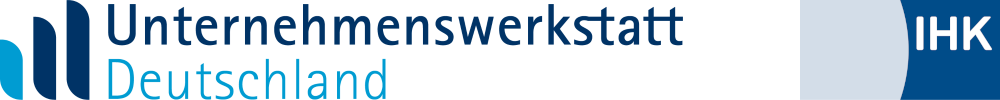First steps - Unternehmenswerkstatt Deutschland
First steps in the Unternehmenswerkstatt
Discover UWD step by step! Use our little guide for an easy start to find your way around the Unternehmenswerkstatt from the very beginning!
1. The Registration
In order to use the Unternehmenswerkstatt, you must register once and free of charge. Thereby we need from you:
- Your e-mail address and
- your first and last name.
2. Create a Project
After you have registered, you can create a project. To do this, go to the "Create first project" button on the homepage and follow the instructions. Based on your selected zip code and industry, an expert from your region will be assigned to your project.
3. The selection of the Project Type
Next, you can determine the type of your project. You have the choice between the project types start-up, business safeguarding and business succession. Simply select one of the types and click on "continue". You will then be shown which regional chamber of commerce and industry is responsible for your project.
4. Work in the Project
Now that you've successfully created your project, you're ready to get started. Use the interactive project roadmap to discover the different project contents. You also have the option to get in touch with your expert. This will allow you to connect with each other for an initial exchange.
5. discover the UWD
Discover the Unternehmenswerkstatt and benefit from additional tools and opportunities! You can use our extensive media library, which offers expertise from various industries. In addition, you will find sample purchase agreements and a legal form finder in the UWD. You also have the opportunity to network with other founders and entrepreneurs in our community groups.